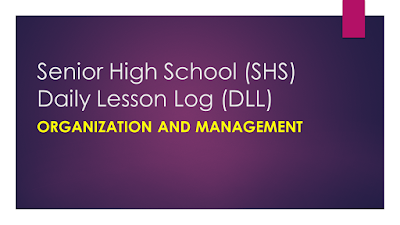Regular readers of my blog may already know of the struggles I’ve had with Papers, the bibliographic database and research tool. That last link goes to what is by far (a huge margin) my single most popular blog page. That is because the Wikipedia entry for Papers links to it. But if you need verification of my negative appraisal of Papers in those posts, or in this one, just have a look at the comments. Anyway, I took the decision a couple of weeks ago to stop trying to make Papers work for me at all and try another tool in its place. Ditching it and moving over to Mendeley was relatively straightforward for me.
Mendeley comes in three major components.
The first part is the web application, where you sign up for an account. The account is free, and you get up to 2 gigabytes of storage space for your research database. If you need more you can purchase a plan to get more space. I’ve got several hundred papers in my database and it uses 600 megabytes, less than half the allocated free space. Technically, all you actually need is the web application. The Mendeley web app also has this social networking aspect, but I think these features are actually rubbish in a general sense.
The continual focus by Papers on extending its ‘social networking’, rather than fixing the serious data reliability issues and extending its core research and citation features was one of the reasons I decided to cut it loose in the end. On this account I don’t care for similar features in Mendeley. If I want to get a social network of academic research interests, there’s always academia.edu. That is, besides regular networking at conferences, and participating on relevant mailing lists. Mendeley uses the social network to retrieve articles off those which other people upload into their databases. Yet the usefulness of this feature is going to depend how many Mendeley users there are in your research area.
The second part of Mendeley is “Mendeley Desktop”, a free download from the site. It’s your local application that you run as a native app on your Mac or PC. It downloads your research database from your online account. It uploads any new papers that you add to the desktop app to the database in the web application. There are Desktop versions for Windows (XP and later) and Linux as well as Mac OSX. The Desktop app can also import your Papers library into Mendeley if you are converting. It directly imports your Papers2 database. I am not sure if it can import a Papers3 database. Papers3 does its darnedest to hide the database from you: you may have to export your Papers3 database to a .bib file and allow Mendeley to import that. Mendeley Desktop also has some neat features and some drawbacks compared to Papers (see below).
The third part of Mendeley is an iOS app. The Mendeley iOS app is free, until the Papers iOS app. For Papers, you have to buy the iOS app as a separate item to the Mac or Windows app. The Mendeley iOS app, just like the Desktop program and basic levels of web storage, is completely free. Like the Desktop app, the Mendeley iOS app syncs to the central web-based data repository. Papers2 tries to cross-sync its iOS app to the desktop via your wifi network, an inferior solution. The Papers3 iOS app syncs to your desktop via Dropbox, or iCloud. The Mendeley iOS app lets you carry around your research database on your iPhone or iPad or both. This is great for reading research articles on the train or bus, during lunch, or just sitting around under a shady tree in beautiful Queensland weather (did I mention I go to the University with the most beautiful campus in all Australia?). The Papers iOS apps have this functionality too of course, but at a cost. There is also the matter of the two different iOS apps depending whether you use Papers2 or Papers3.
There are some nice features that you gain from switching from Papers over to Mendeley:
Mendeley automatically syncs its database to a nominated .bib file for BibTeX or BibLaTeX so you can always have one up to date with your research data. This is important for people like me who use plain-text tools like Pandoc and LaTeX to create and edit their articles. Having to remember when I last performed a manual export of the .bib file from Papers was a pain in the neck.
Mendeley generates citation keys in much nicer format. The default is a straight author-date format (Mcphee2014). This way you don’t have to remember those awful random appendices that Papers tacked onto the end of its cite keys. And Mendeley doesn’t generate the colon between the author and the year (Mcphee:2014zkwel). To convert from the Papers format to the one used by Mendeley, I had to do a bulk ‘regular expressions’ search and replace on documents. I had already created. But that didn’t take long (because I use simple marked-up plain text as my main document format). Now it’s much nicer to insert references into my documents, as it’s easy to recall the citation key.
It’s free if you have less than 2GB of PDFs (I mentioned this already but it bears repeating).
I feel that Mendeley’s duplicate paper detection and merge is superior to Paper’s. But, Papers has an author merge and journal merge feature that Mendeley doesn’t. This is pretty neat when you get several variants of Author or Journal names, and Mendeley doesn’t have this feature. Instead you have to edit the offending documents one by one so all the relevant authors and journals match. This is not as nice as Papers’ superior method of dealing with duplicate authors and journals.
I far prefer the central-server sync scheme used by Mendeley to the Dropbox or iCloud style database file sharing, or inter-device wi-fi sync that Papers uses. The Papers developers clearly have struggled with these latter mechanisms (and cross-sync can be hellish to do successfully at the best of times). Furthermore, Mendeley Desktop’s local configuration and data store is sqlite, a standard lightweight application storage database. This means that standard tools exist which allow a geek like me to hack into my local Mendeley database if needs be. I have found this feature useful to clean up the horrible citation keys that Mendeley imported from my Papers database. But if this last point sounds like gobbledegook to you, just remember that Mendeley’s storage of your precious research data is more reliable than Papers.
What you do lose when you switch from Papers to Mendeley is the internal search hook into the online article databases (e.g. JSTOR, Web of Science, Pub Med, ArXiv, etc). With Mendeley, you have to go to each database that you use one at a time and use their various web search facilities. Then you have to import each result into Mendeley with the supplied browser bookmarklet. This is an ugly throwback to go about searching for people used to Papers’ integrated search. Papers itself can search research databases and import the selected results directly. Mendeley does not have this feature. Yet the Mendeley website lists “Search across external databases” in the feature comparison matrix as “Almost there!” With luck, this is an important feature that Mendeley won’t lack for too long.
Mendeley can auto-import PDFs that you save into a configurable directory. When I last checked this feature out a few years ago, it didn’t read JSTOR metadata in the PDFs in a correct manner. You had to do a tedious clean up of the resultant data by hand in the Desktop app. If this applied to you, it negates the feature and creates dispiriting extra manual work. Later version may have fixed this defect, but I have not yet tried it with the current version yet.
Mendeley does have a search tool for searching papers that other users have imported into Mendeley. This is helpful if you are in a field that has a lot of Mendeley users. But if you are not not, then you won’t find many results. I tried searching for something obvious in my field and got only two pages of results. Most of which I already had in my library. Any one of the relevant online databases would have given back hundreds of results. So you need a large pool of researchers in your field for this to be a great feature.
There are also some other minor drawbacks to using Mendeley.
In the desktop application, online, and in the iOS app the columns you can view and sort in your research database is limited. They are not at all flexible or in anyway configurable. For example, you can’t view and sort by citation key. You can filter by publication or by Author name using a side-bar on the left. You can search you own collection though and that’s pretty flexible.
The reference manager, which inserts citations into documents and builds your bibliography automatically, is only available for Word. Also the documentation implies that Open Office and LaTeX options are available also. Although Word was the only option on the menu that I saw. I don’t use Word or Open Office for my research publications (and you should not either, word processors suck!). I use Pandoc so I guess I’m plumb out of luck. You can insert citations in several different portable flavours with Papers’ Citation.app. These include Pandoc and Multimarkdown, as well as Papers’ own format. Papers has more options for citations — if only I could have gotten it to be reliable. Both products use the CSL format for citation formatting (as does, for example, the citeproc tool which Pandoc relies on). Mendeley needs to add Pandoc and Multimarkdown citation insertion support. But, Mendeley’s sensible citation key generation, combined with Pandoc’s simple reference style, makes manual insertion of citations pretty easy: @Mcphee2014 p. 1.
In Mendeley, author names that have apostrophes in them, such as “O’Dwyer”, generate invalid citation keys in the .bib file (e.g. “O’Dwyer1999″). You have to perform a manual edit of the citation key in the desktop app to fix it to something valid, e.g. “ODwyer1998″. This is a known bug in Mendeley, let’s hope they fix it soon.
However, putting up with those drawbacks beats losing research data to database corruptions! If Papers didn’t have such a large range of very fatal data reliability bugs it would have many more interesting features than Mendeley. Trust in your research database’s reliability has to be absolute for any researcher. The Papers team have left their users in the lurch on this score. Promising to fix it in future updates just doesn’t cut it. Such fatal bugs should never be in a public release. And once detected post-release, an emergency path should be available within hours. It shows fundamental misunderstanding of software engineering principles. Mendeley, is not as flashy or as feature-rich as Papers, and lacks many advanced features, but gets the basics right. Also, the Papers developers shut down public threads on their support site, to keep negative comments being visible. This is a terrible, non-open way to approach support issues! Without a public forum, users can’t solve each other’s problems. They have to rely on official support channels only, which can take weeks to answer the simplest of queries. Or they use unreliable unofficial channels. Without public forums, critical bug reports, generated by their hasty release of a poor-quality beta version of Papers3 (that they had the gall to charge money for), overwhelmed the support staff. The desire to control what their users were saying about their product resulted in a major loss of reputation.
I will sum up with an analogy. Mendeley is like a basic model car that is unremarkable in features and gizmos and only only comes in one color. But it gets you from A to B with pretty good fuel economy and in a reliable fashion too (imagine a 1980s Japanese sedan). In contrast, Papers is like a nice-looking car with tons of nice styling and loads of gizmos and advanced features as standard. But every third morning it won’t start without a complete oil change and full service. Once a year it tends to dump its gearbox on the freeway while you are in the middle of driving it (imagine a 1970s Fiat, Rover or Leyland). Thus, while I’d love to have a beautiful, stylish car, with all the bells and whistles, the tow truck and mechanic’s bills (and the time wasted) is killing me. And preventing me from getting to work on time, and sometimes not at all, so … no. Mendeley it is.